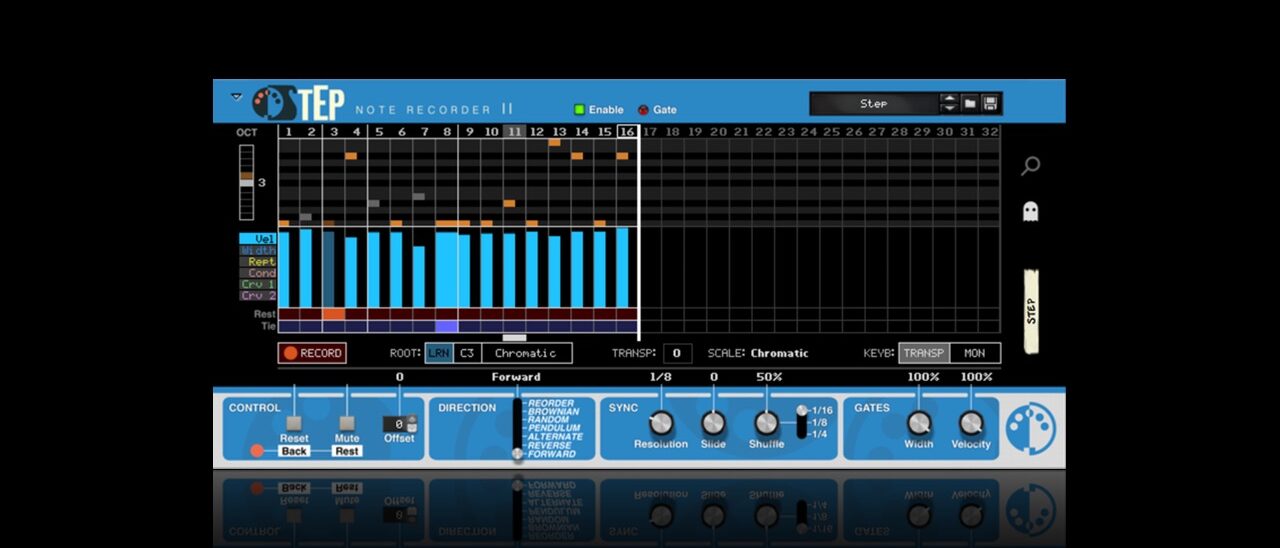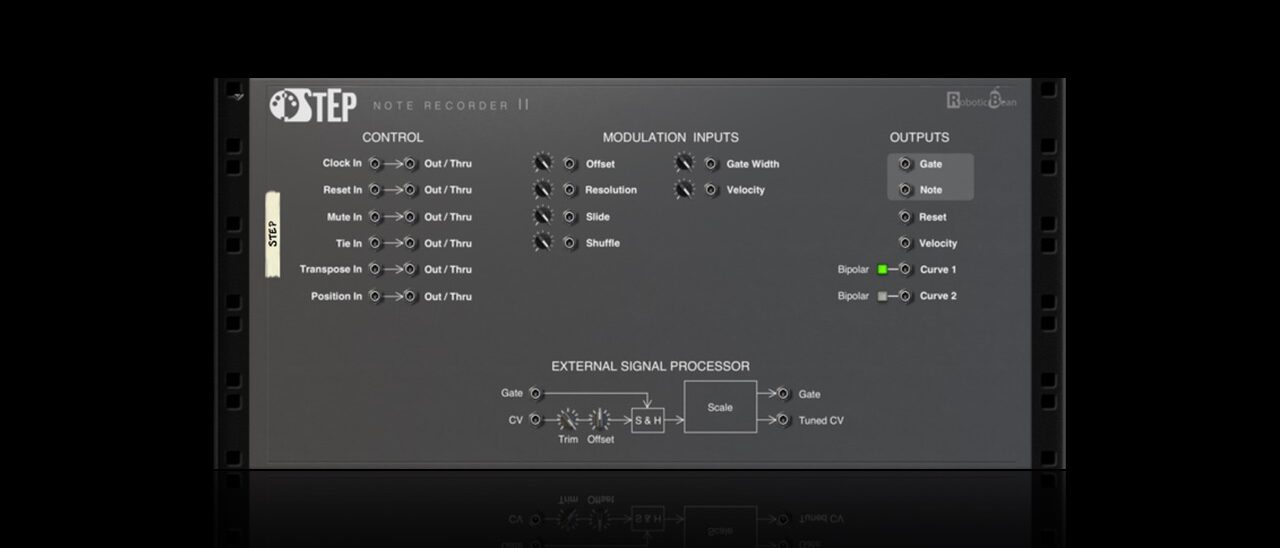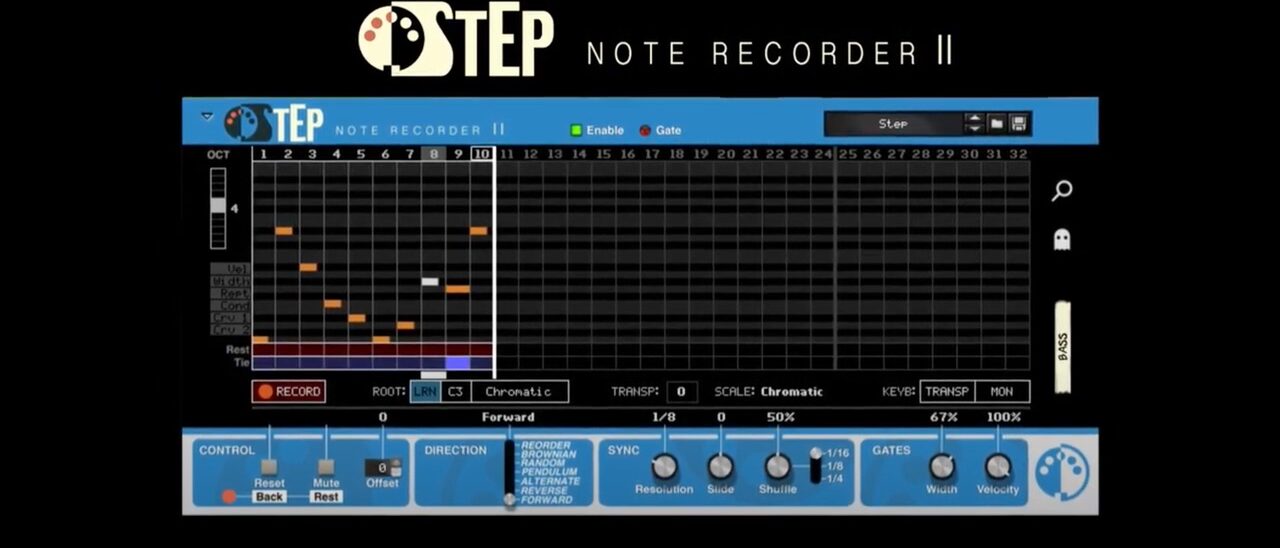Step Note Recorder
Step Note Recorder brings MIDI step recording to Reason for the very first time.
It was inspired by old classics like SCI Pro One and Roland TB-303. But we’ve taken the concept much further than that. Step gives you tools to transform your melodies into something completely new!
Just Hit Record!
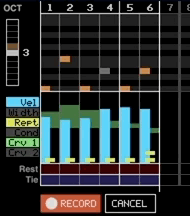
Just hit that Record button and start playing notes on your MIDI controller! You can record up to 32 notes, and the velocity of each note is always recorded along with the pitch. You can also convert overlapping keys (legato) into tied notes, record step repeats automatically by holding the key down a little longer, and map a MIDI key to add rests on the fly.
You can even record one of the CV curves by moving your mod wheel or pitch bend control!
Hassle-Free Setup

We’ve included starter patches for the most common synths in Reason. Use one of these and you won’t have to connect a single patch cord before you start recording your idea!
The starters are Combinator patches that have Step receiving all the notes and passing them on to the instrument. The instrument is in an initialized state, and set up for automatic portamento (where possible) so you can add those slides from the get-go!
We also took the liberty of connecting both of the Curve CV outputs to suitable inputs on each instrument.
Creative Possibilities

Step lets you edit every aspect of your sequence after the fact. You can edit the pitch by drawing in the piano roll, or transpose notes in octave increments by Alt-dragging up or down. Drag across the data lane to draw new values for velocity or gate width. The rest and tie buttons can be toggled individually, or you can change several in a single gesture.

Go even deeper by adding per-step repeats (4 different modes), conditions (5 different types), or control different parameters on your instrument using the two independent curve channels.
In Tune

You can also transpose and scale your sequence on the fly just using your MIDI keyboard. Just play a recognized chord to choose one of the 14 supported scales, in any key you want! You can also automate the root key and scale on the front panel if you prefer.
Hook It Up

Step comes loaded with CV connections for modulating most of its parameters, or for clocking it from another device, transposing it, and forcing resets, mutes and ties. It even has an external signal processor that lets other CV devices take advantage of Step’s pitch scaling engine!
Specifications
- 32-note step sequencer with MIDI step time recording
- Full editing of all data is supported
- Playback Directions: Forward, Reverse, Alternate, Pendulum, Random, Brownian, Reorder
- Offset : ±16 steps
- Resolution: 1/2, 1/4, 1/8, 1/8T, 1/16, 1/16T, 1/32, 1/64, 1/128
- Slide: ±120 ticks
- Shuffle: 25 – 75%
- Shuffle Mode: 1/4, 1/8, 1/16
- Piano Roll View expandable to 2 octaves NEW
- Modifier Key Support: Shift for fine adjustments, Alt for octave transposition, Ctrl/Cmd to reset values NEW
- Gate Width (Global and per-step): 0 – 100%
- Velocity: 0 – 100% (Global), 0 – 127 (Per-step)
- Repeat Count (Per-step): 0 – 8
- Repeat Mode (Per-step): Single, Repeat, Hold, Ratchet
- Condition (Per-step): None, Probability (0 – 100%), Recurrence (1:2 – 8:8), Inverse Recurrence (1:2 – 8:8), Previous Condition, Not Previous Condition NEW
- Curves 1 & 2 (Per-step): 0.0 – 1.0V (Unipolar mode), ± 1.0V (Bipolar mode) NEW
- Back and Rest buttons (while recording)
- Record Ties by playing legato
- Record Repeats manually or automatically by holding down the key NEW
- Record Rests by pressing an assigned key on your MIDI keyboard NEW
- Supported Scales: Chromatic, Minor (Natural), Major, Dominant 7, Blues Major, Blues Minor, Diminished, Harmonic Minor, Major Pentatonic, Minor Pentatonic, Dorian, Phrygian, Lydian, Locrian
- Control Inputs: Clock, Reset, Mute, Tie, Transpose, Position (all with Thru/Outputs)
- Modulation Inputs: Offset, Resolution, Slide, Shuffle, Gate Width, Velocity
- Outputs: Gate, CV, Reset, Velocity, Curve 1, Curve 2 NEW
- External Signal Processor (ESP) to tune external CV signals
- All front panel controls except the Record button can be RemoteTM controlled
- Everything except the Record button, individual gate widths, conditions and curves can be automated