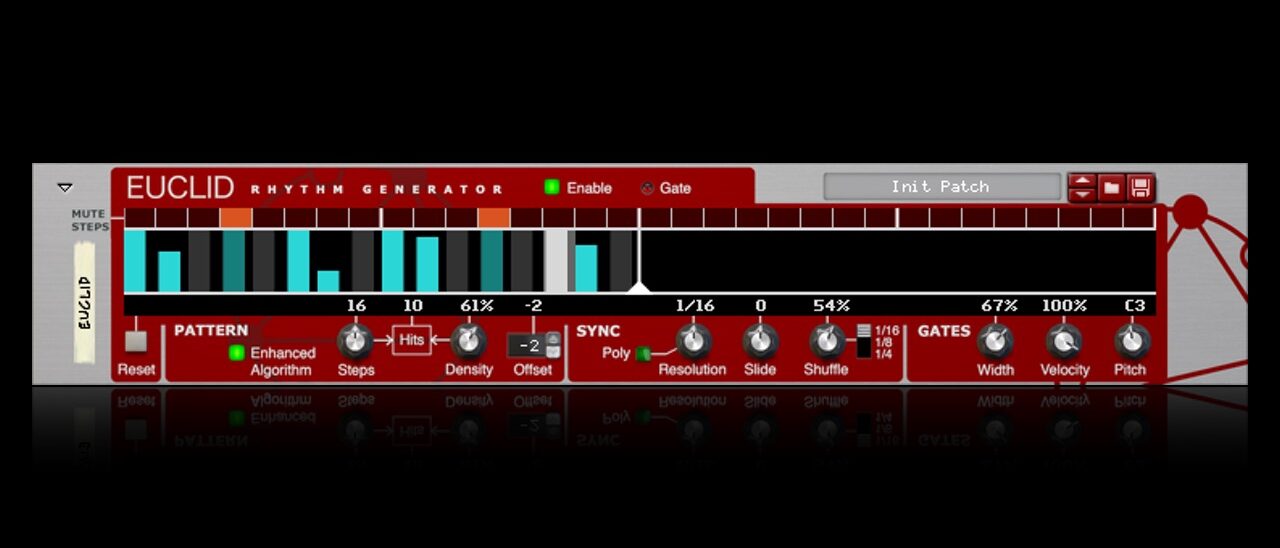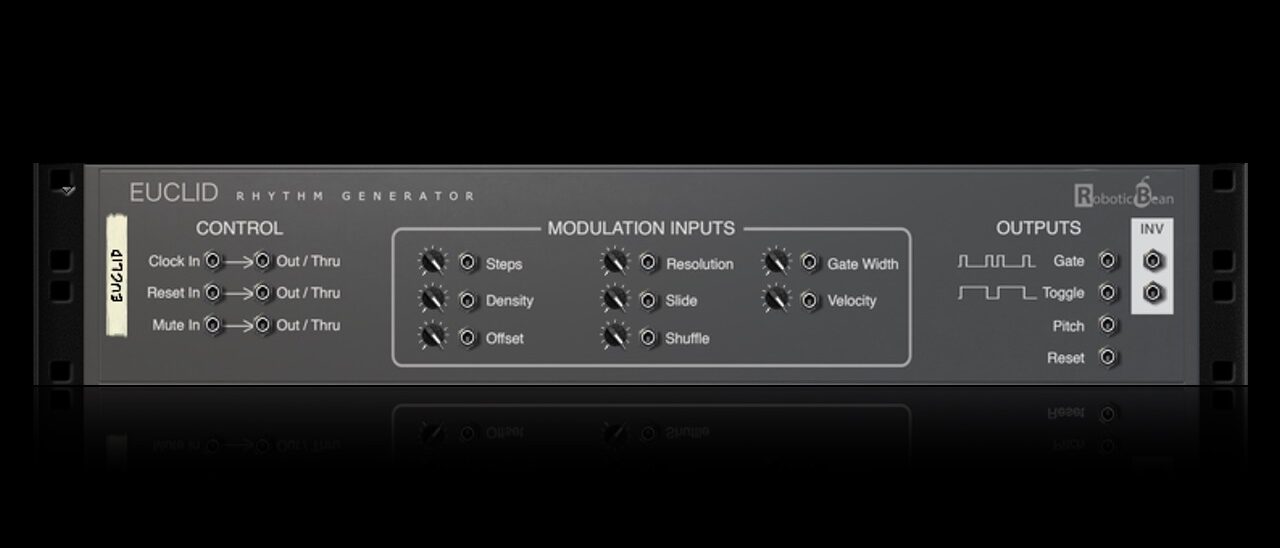Euclid Rhythm Generator
Euclid Rhythm Generator uses Euclid’s Algorithm to generate natural-sounding rhythmical patterns.
You can use it to trigger anything that has a gate input: Drums, synths or even external instruments. It’s dead simple to use — Just hook it up and start tweaking the knobs! The interactive graphical display visualizes every change you make to your pattern in real-time, and Euclid always stays in time with the music. Euclid also comes with plenty of inspiring patches for you to use as starting points.
Modulate Everything
The back panel comes packed with CV connections. Hear your rhythm tracks come alive as you modulate everything and anything! Euclid will keep playing without missing a beat.

All modulation inputs come with trim knobs, of course.
Take Control

Although Euclid introduces a certain element of unpredictability to your tracks, you can reign it back in a bit if you want. Using the manual mute controls you can prevent the pattern from colliding with other elements of your song, and you can change the velocity for each step by drawing in the display.

The manual reset button and CV input will force Euclid to restart from the first step, for when you want to match a time signature change or just create interesting counter-rhythms. The Enable button can be automated in order to create arrangements.
And although Euclid includes a very powerful and flexible sync section, sometimes you need even more control. Using the Clock and Reset CV inputs, Euclid can easily be synced to Reason’s built-in pattern devices, without having to start the main sequencer. You can also feed it irregular clocks, including random LFOs or even other Euclid patterns!
Get Your Groove On

Euclid comes with Slide and Shuffle, modelled after the corresponding controls in Reason’s ReGroove mixer. If you match the settings in ReGroove and Euclid, they will groove together perfectly. In addition to the default sixteenth note shuffle, eighth and quarter note shuffle modes are supported as well.
Pitch Perfect

Euclid also comes with a Pitch CV output. If you want to play a specific key on a sampler you can easily dial it in using the Pitch knob on the front panel. If you want to play simple arpeggios, just send MIDI notes to Euclid from a sequencer track. All pitch changes are of course quantized to Euclid’s clock (internal or external) to avoid any unwanted glitches.
Embed Quick Tip video here: https://www.youtube.com/watch?v=TH1O2iFkf_c
For more tips and tricks, check out this playlist!
Specifications
- Euclidean Gate Sequencer
- Steps : 0 – 32
- Density : 0 – 100%
- Offset : ±16 steps
- Resolutions in Normal Mode : 1/2, 1/4, 1/8, 1/8T, 1/16, 1/16T, 1/32, 1/64, 1/128
- Resolutions in Polyrhythmic Mode : 1/1, 1/2, 1/3, …, 1/15, 1/16, 1/16T, 1/32, 1/64, 1/128
- Slide : ±120 ticks
- Shuffle : 25% – 75%
- Shuffle Modes: 1/16, 1/8, 1/4
- Gate Width : 0 – 100%
- Velocity : 0 – 100%
- Pitch : C-2 – G8
- Gate Outputs : Gate, Inverse Gate, Toggle, Inverse Toggle, Reset
- Control Inputs : Clock, Reset, Mute (with corresponding Out/Thru outputs)
- CV Inputs : Steps, Density, Offset, Resolution, Slide, Shuffle, Gate Width, Velocity (all with trim knobs)
- CV Outputs : Pitch
- Interactive display with control over Mutes and Velocities for each step
- Two different algorithms that produce slightly different starting rotations
- All front panel controls can be RemoteTM controlled
- All front panel controls can be automated
Euclid Video Song Example.reason (zipped)