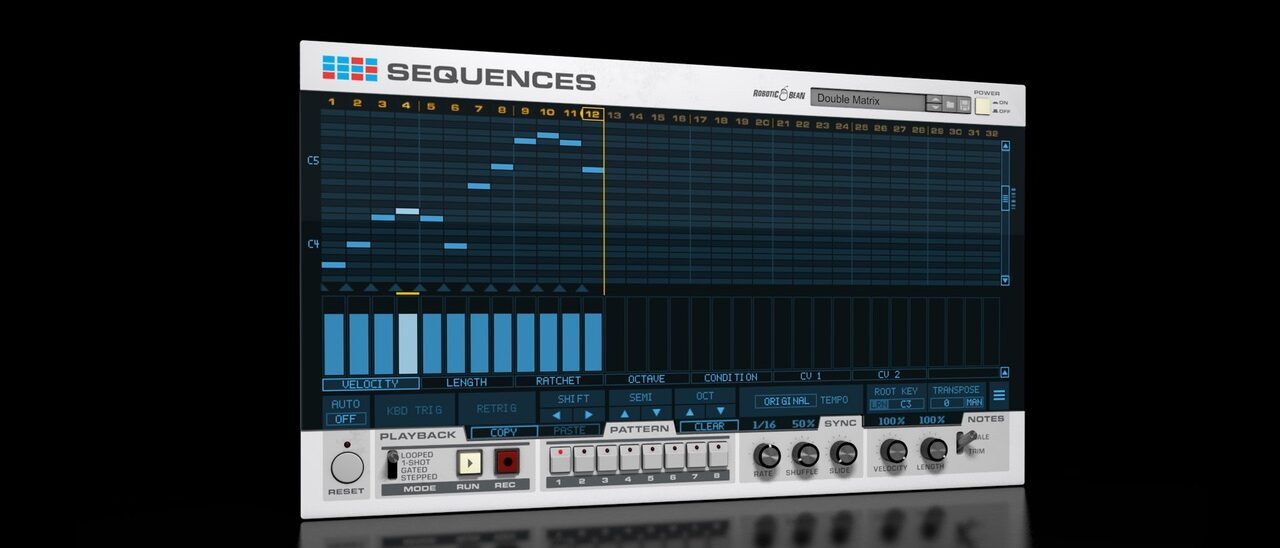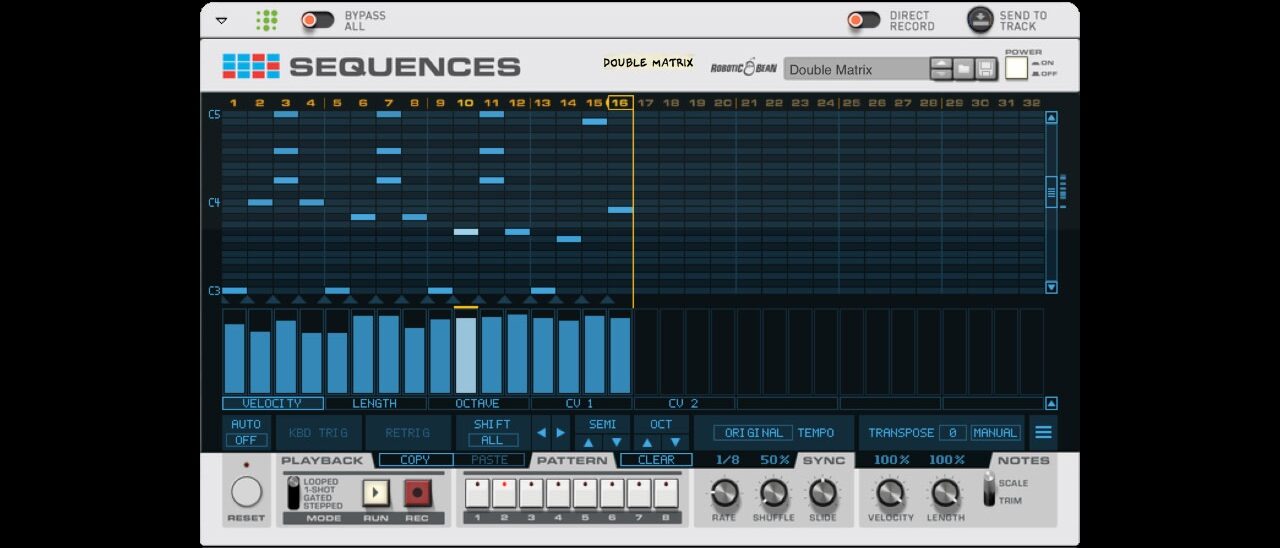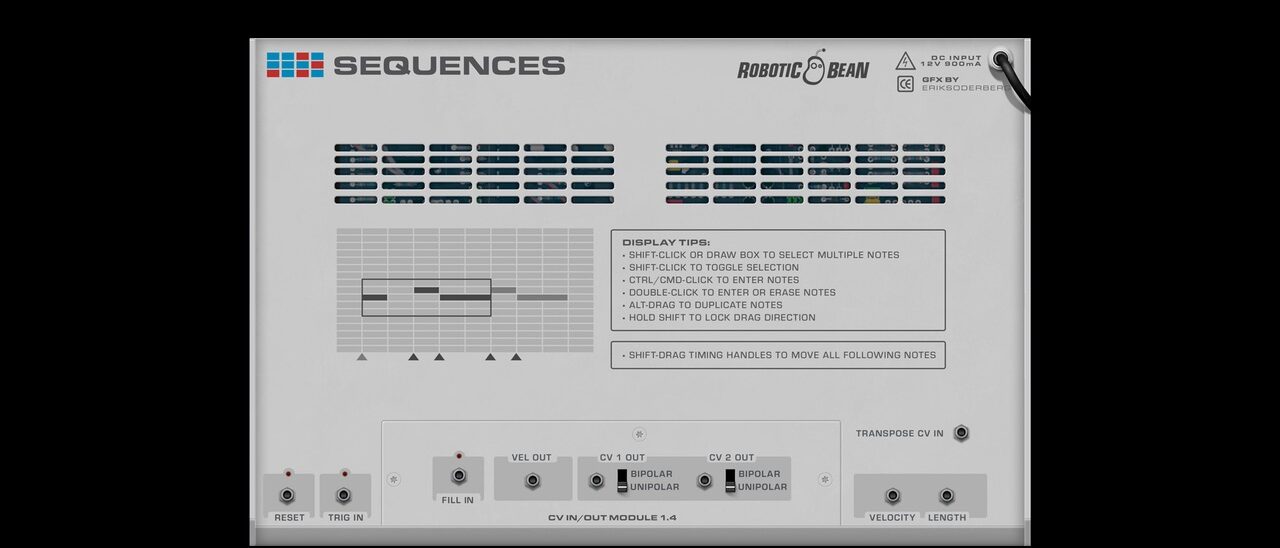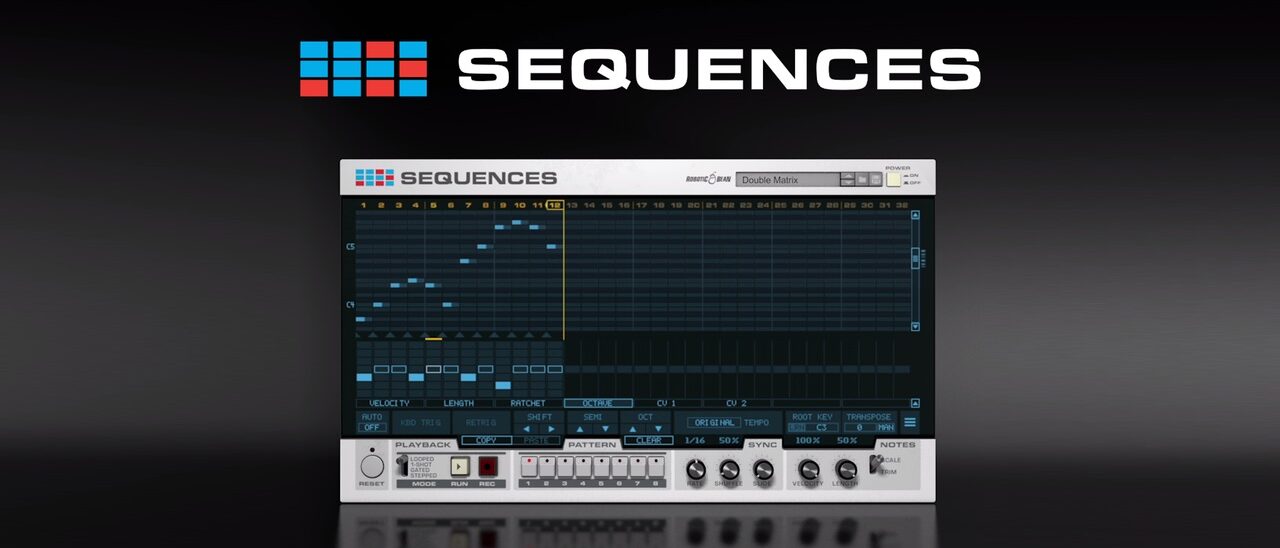Sequences
Sequences is a polyphonic step sequencer in the Rack.
With Sequences you can play your favourite instruments directly from the rack. Featuring 32 steps, 8 patterns and tons of tweakability, Sequences offers a completely new way of making music in Reason.
Product details
With both Step and Realtime Recording Modes, you easily get your pattern up and running the way you want to. Features like step timing handles, and global scaling of velocity and note length, allows you to tweak your pattern in an instant. And with four different Playback Modes combined with Keyboard or CV Transpose, the creative possibilities are endless!
- Step and Real-time Recording
- 3 Recording modes: Overdub, Replace and Insert
- 4 Playback Modes: Looped, 1-Shot, Gated, Stepped
- 8 Patterns
- 32 Steps per Pattern
- Global controls for Velocity, Note Length, Rate, Slide, and Shuffle
- Keyboard, CV and Manual Transpose with configurable Root Key
- Full note editing capabilities, including selecting, deleting and copying notes
- Undo/Redo support while recording (in-display only)
Velocity and Octave Edit Lanes - Length lane with per-note length scaling and Mute and Tie buttons
- Ratchet lane with per-note repeat count, velocity curve and pitch offset
- Condition Lane with 11 different per-note trigger conditions: Probability, Play/Skip Every A:B, Play/Skip First Time, Play/Skip when Fill is active, With/Not With Previous Condition, With/Not With Condition In the Same Step
- Fill condition that can be controlled via automation and/or via CV
- 2 CV lanes with independently switchable Unipolar/Bipolar modes
- Reset and Auto Reset for evolving patterns
- Tools Menu: Reset Note Lengths, Notes Side By Side, Reverse, Duplicate, Duplcate Until End, Crop
- Combine with other Players for endless possibilities
- Great automation and Remote support
- CV inputs for Reset, Trig, Fill, Transpose, Velocity and Note Length Scaling
- CV outputs for CV lanes 1 & 2, and the last Velocity value
Changes in 1.4:
- Condition Lane with 11 different per-note trigger conditions: Probability, Play/Skip Every A:B, Play/Skip First Time, Play/Skip when Fill is active, With/Not With Previous Condition, With/Not With Condition In the Same Step
- Fill condition that can be controlled via automation and/or via CV
- Added a context menu for selected notes to quickly tie, mute and process notes
- Bug fixes and enhancements