Welcome to Robotic Bean Support!
Portapack installation guide
This is how you install Portapacks and get access to the patches and samples directly in Portatron.
- Download and unzip the zip file you get from the shop.
- Next to this file is a file with file ending .portapack. Do you see it?
- Depending on which computer you are using, move this file to the following system folders:
Windows: C:\ProgramData\Robotic Bean\Portatron
Mac: /Library/Audio/Presets/Robotic Bean/Portatron - Launch your DAW of choice.
- Add a Portatron on a track.
- Verify that the Portapack appears as a sub folder in the Patch Library:

- Verify that the Portapack appear as a sub folder in the sample browser:
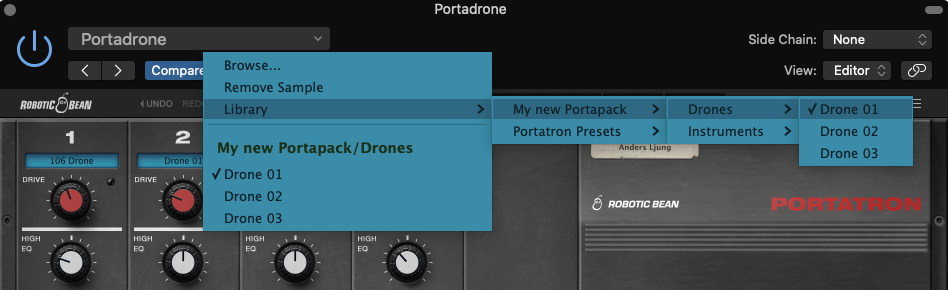
- All done! Now make some music!
